Already a member? You can also send us a secure message in online banking or the Solarity CU Mobile Banking app.
Member Contact Center business hours
Monday through Friday: 8 a.m. to 5:30 p.m.
Please note: Branch hours may differ. Visit our Locations page for specific branch hours and details.

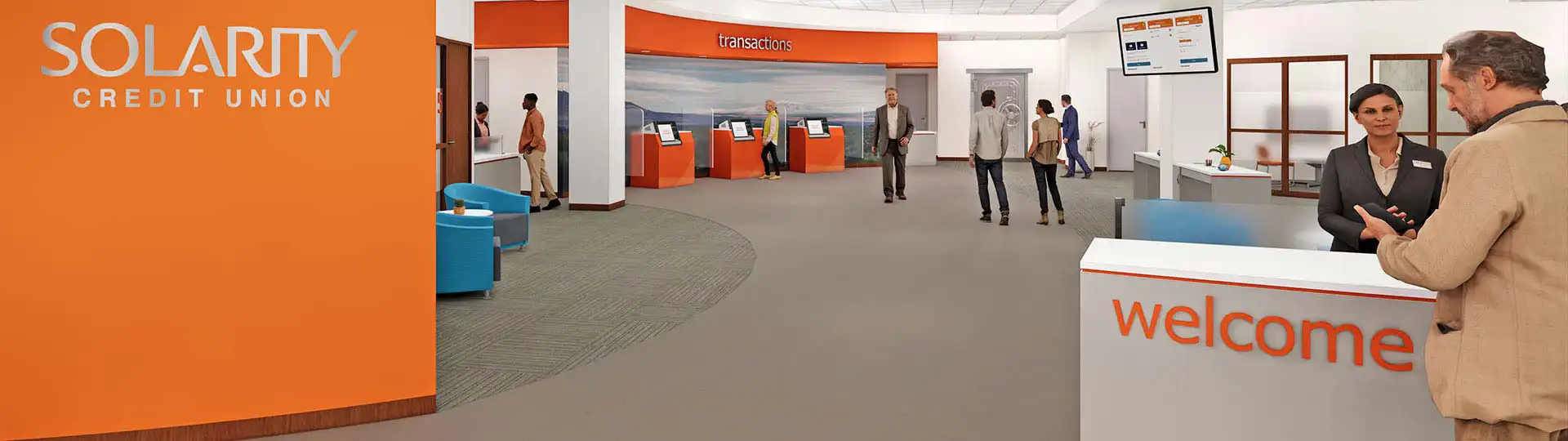
Other ways to connect with us
30,000+ ATMs
Enjoy nationwide, surcharge-free access to your money with the Co-Op Network.
Find an ATMMailing address
Drop us a line at: P.O. Box 2922, Yakima, WA 98907‑2922
Frequently asked questions
Click on the “Open an Account” button.
Once you’ve selected the type of account you’d like to open, the application will walk you through what's needed to complete the process.
If you need assistance, call us at 800.347.9222. We'll be happy to help.
Solarity belongs to the Co-op Network of shared ATMs. This partnership allows members to access over 30,000 fee-free ATMs nationwide. To find an ATM near you, click here.
No. Your county assessed value is not the true value of the home. The tax assessed value is an estimate used by the county to calculate property taxes based on your levy rate.
A minimum of $275 is available immediately.
Within Bill Pay, you’ll have the option to set up a one-time payment, or recurring payments. Log in to online banking and follow the steps below to set up the payment you choose.
Make a one-time payment
- Find your payee on the payments dashboard
- Enter the payment amount and date
- Click Submit all payments
Set up a recurring payment
- Find your payee on the payments dashboard
- Select Make it recurring
- On the next screen, choose the pay from account, payment date, frequency, and first payment date
- Click Submit
Follow the steps below to order new checks.
If you are enrolled in online banking, you can order new checks by clicking "Order Checks" under the "Self-Service" tab.
If you are not enrolled in online banking, you can order new checks directly from the Harland Clarke website. You will need your account number, routing number and zip code.
On the mobile app, you can follow the same process by tapping the "Menu" option at the bottom of your screen, followed by "Order Checks".
If you do not have internet access or have recently changed your address, give us a call at 800.347.9222 and we would be happy to assist.
Our routing number is 325183738. Additionally, you can find the routing number followed by your full 14-digit account number on the bottom of your checks. If you do not have checks and need to know your account number, give us a call at 800.347.9222.
To report a card lost or stolen, please call our toll free number 800.347.9222. You will be prompted to select "report my card lost or stolen" from the menu options.
If you're not sure if your card has been lost or stolen, and would like to turn it off temporarily, you may do so using the card controls option in the mobile app.
Download our mobile app:
iPhone® Android™
